 |
|
 Dec 18, 2009, 05:45 PM // 17:45
Dec 18, 2009, 05:45 PM // 17:45
|
#1 |
|
Ascalonian Squire
Join Date: Jul 2007
Guild: Ant Hill Mob [AHM]
Profession: Mo/
|
Hey, I've been having these armor visual problems, I saw a post below about this.
  Hope this might help somehow. 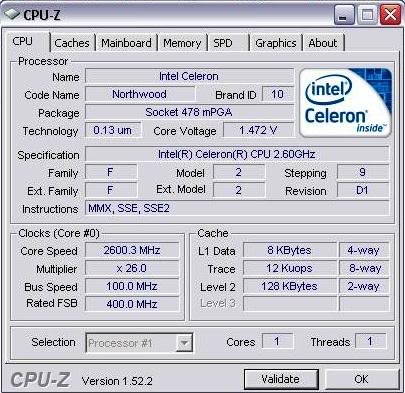 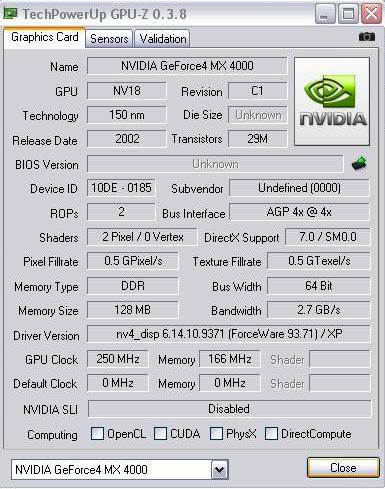 Any ideas?? |

|

|
 Dec 18, 2009, 06:44 PM // 18:44
Dec 18, 2009, 06:44 PM // 18:44
|
#2 |
|
Furnace Stoker
Join Date: Jan 2007
Location: Ohio
Guild: I Will Never Join Your Guild (NTY)
Profession: R/
|
either a corrupt gw.dat file, or you may need to tweak some settings since your video card is bare minimum for playing Guild Wars (according to the official requirements)... what in game settings are you using btw?
|

|

|
 Dec 18, 2009, 06:50 PM // 18:50
Dec 18, 2009, 06:50 PM // 18:50
|
#3 |
|
Academy Page
Join Date: Jan 2007
|
A sexy look-through dress and you complain??
|

|

|
 Dec 19, 2009, 05:26 PM // 17:26
Dec 19, 2009, 05:26 PM // 17:26
|
#4 |
|
Hell's Protector
Join Date: Aug 2005
Location: Canada
Guild: Brothers Disgruntled
|
Offhand, I'd say that your machine, particularly the graphics card, is not capable of properly rendering some of the graphics goodies in the game. There may be some graphics settings that could make it look better, but then your frame rates would probably suffer.
I'm not even sure that that armor (or costume?) you posted even looks all that different than normal. |

|

|
 Dec 20, 2009, 02:05 AM // 02:05
Dec 20, 2009, 02:05 AM // 02:05
|
#5 |
|
Ascalonian Squire
Join Date: Jul 2007
Guild: Ant Hill Mob [AHM]
Profession: Mo/
|
My settings are all on High, and it handles the game very well.
I'll post some more sc in a bit. Mostly, all of the eye of the north armor looks very very bright, and crappy. Like the pictures above. For example, Jora, all her body looks very bright, but her face is normal. These new costumes look very crappy on my screen. The grenth armor looks worse and the legs of the guy are not connected with the rest of his body, like if he was somehow flying but without his legs. |

|

|
 Dec 20, 2009, 03:24 AM // 03:24
Dec 20, 2009, 03:24 AM // 03:24
|
#6 |
|
Ascalonian Squire
Join Date: Jul 2007
Guild: Ant Hill Mob [AHM]
Profession: Mo/
|
Just so you get the idea, I have the problem on the post in the link below. That's a fix, but I need a fix like that, but for my driver or whatever.
http://www.guildwarsguru.com/forum/g...tml?t=10408301 |

|

|
 Dec 20, 2009, 03:45 AM // 03:45
Dec 20, 2009, 03:45 AM // 03:45
|
#7 |
|
Furnace Stoker
Join Date: Jan 2007
Location: Ohio
Guild: I Will Never Join Your Guild (NTY)
Profession: R/
|
|

|

|
 Dec 20, 2009, 04:01 AM // 04:01
Dec 20, 2009, 04:01 AM // 04:01
|
#8 | |
|
Lion's Arch Merchant
-->
Join Date: Jan 2009
Location: Ohio
Guild: Amateur Pwnography [SeKz] Officer
Profession: Mo/
|
As Elder said
Quote:
For instance notice theres no shadows in the provided screen shots? That=not maxed Maybe its the complete lack of a shader model that causes the Glitching on her dress, either way we're not getting the full or truthful story here. How can we help when you dont tell us the truth? Last edited by Pinkest One; Dec 20, 2009 at 04:04 AM // 04:04.. |
|

|

|
 Dec 20, 2009, 11:07 PM // 23:07
Dec 20, 2009, 11:07 PM // 23:07
|
#9 |
|
Ascalonian Squire
Join Date: Jul 2007
Guild: Ant Hill Mob [AHM]
Profession: Mo/
|
The truth? Wow, so basically I am being called a liar. Alright, no problem. I'll post as many screenshots I can get, showing my settings, see if you'll believe me then.
If I came here for help, and I want this fixed with your help as soon as possible, why would I lie? |

|

|
 Dec 20, 2009, 11:15 PM // 23:15
Dec 20, 2009, 11:15 PM // 23:15
|
#10 |
|
über těk-nĭsh'ən
Join Date: Jan 2006
Location: Canada
Profession: R/
|
your hardware configuration suggests that you can just barely start the game, let alone play it.
you might also want a shot showing how much FPS you are getting. it's probably around 10, if you are lucky. |

|

|
 Dec 20, 2009, 11:34 PM // 23:34
Dec 20, 2009, 11:34 PM // 23:34
|
#11 |
|
Ascalonian Squire
Join Date: Jul 2007
Guild: Ant Hill Mob [AHM]
Profession: Mo/
|
I'll just post the links so it doesn't take space.
Look at Jora's face and her body. http://i116.photobucket.com/albums/o8/Ryumm/gw036.jpg His armor. http://i116.photobucket.com/albums/o8/Ryumm/gw037.jpg My armor, top piece is shiny, the rest is normal. http://i116.photobucket.com/albums/o8/Ryumm/gw038.jpg Armor. http://i116.photobucket.com/albums/o8/Ryumm/gw039.jpg Difference between Odgen and Dunkoro. http://i116.photobucket.com/albums/o8/Ryumm/gw040.jpg You can see through his armor. http://i116.photobucket.com/albums/o8/Ryumm/gw041.jpg Again, you can see through. http://i116.photobucket.com/albums/o8/Ryumm/gw043.jpg But hey, I'm the liar right? |

|

|
 Dec 20, 2009, 11:55 PM // 23:55
Dec 20, 2009, 11:55 PM // 23:55
|
#12 |
|
über těk-nĭsh'ən
Join Date: Jan 2006
Location: Canada
Profession: R/
|
how's your framerates? just because you can crank the sliders to full, it doesn't mean you have anywhere near a playable game. unless of course, you find 5 fps to be playable.
as for your problem: it's your graphic card. it supports only DX7. GW nightfall and EotN areas require DX9, and you'll run into graphic bugs if you are lucky, and crashes if you are unlucky. are you even capable of entering Rata Sum and Wehhan Terraces? those two areas almost always crash if your card does not support DX9. |

|

|
 Dec 21, 2009, 01:42 AM // 01:42
Dec 21, 2009, 01:42 AM // 01:42
|
#13 |
|
Ascalonian Squire
Join Date: Jul 2007
Guild: Ant Hill Mob [AHM]
Profession: Mo/
|
I have never crashed nor lagged out in 2 1/2 years that I've been playing Guild Wars. I don't play on the very high settings, I just play on high. I load in 2 - 4 seconds each zone.
|

|

|
 Dec 21, 2009, 03:27 AM // 03:27
Dec 21, 2009, 03:27 AM // 03:27
|
#14 |
|
Furnace Stoker
Join Date: Jan 2007
Location: Ohio
Guild: I Will Never Join Your Guild (NTY)
Profession: R/
|
your graphics glitches are assuredly caused by the ancient video card that you have - frankly I'm surprised that you can even get into EoTN, but the glitches that you see there are caused by your video card. Lowering the settings will likely increase your FPS, but a new video card (or better yet, a new computer) are what you need to have properly displayed graphics.
|

|

|
 |
|
«
Previous Thread
|
Next Thread
»
| Thread Tools | |
| Display Modes | |
|
|
All times are GMT. The time now is 04:49 AM // 04:49.







 Linear Mode
Linear Mode


